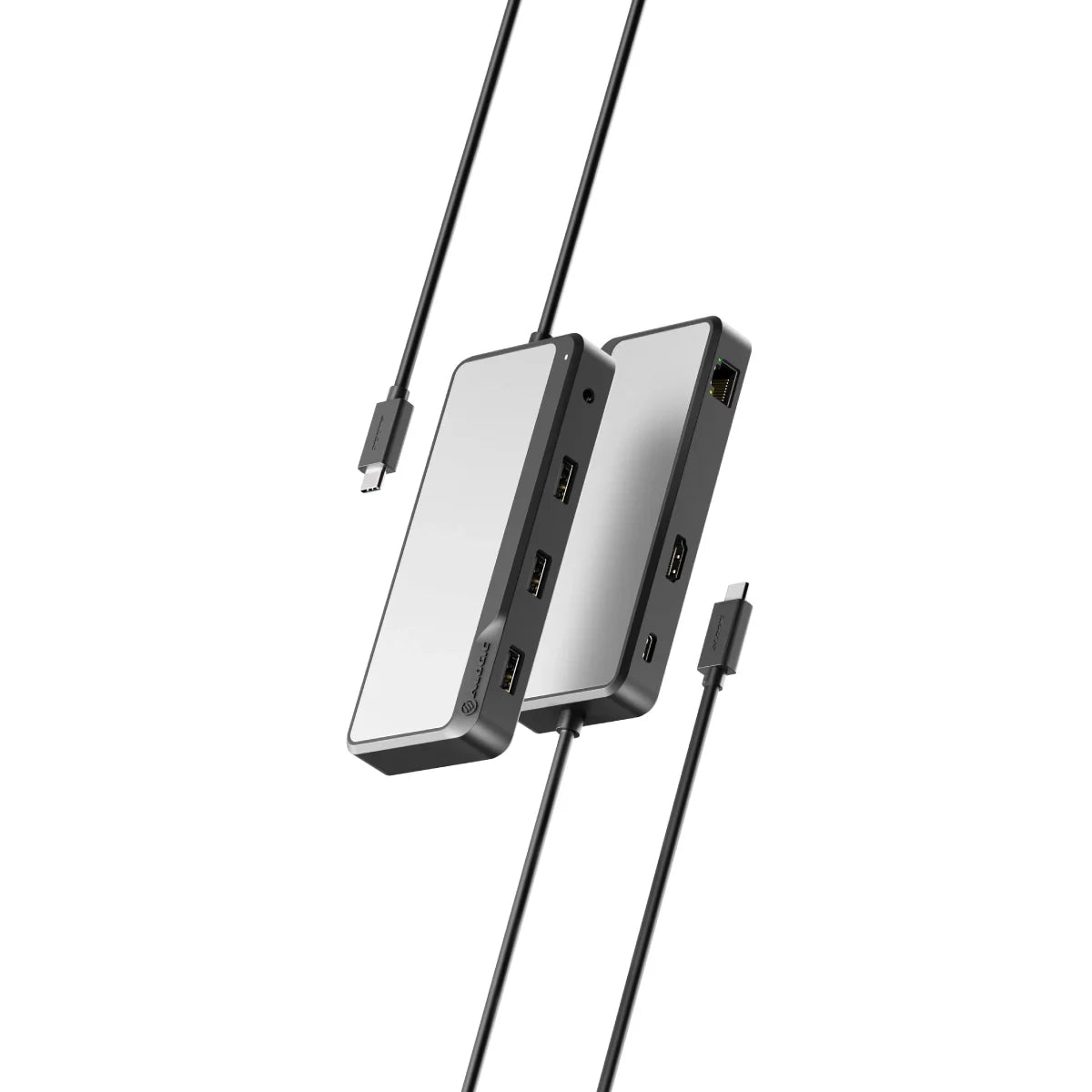






Fusion Pro GO USB-C Compact Dock


This dock provides the essential connectivity that most users need, in the smallest possible
package.
The dock has the ability to connect a monitor, three USB-A peripherals and
Gigabit
Ethernet as well as an audio jack that can be used with speakers or headsets for listening to
music or making video calls.
The GO Dock also features a USB-C port that supports
USB data
and
USB Power Delivery (PD) passthrough – the dock can charge the computer when a USB PD power
adapter is connected to the USB-C port.



Small but powerful, the Fusion Pro GO Dock can extend your laptop’s screen to an external HDMI monitor at up to 4K resolution*, providing an instant boost to your computer’s capabilities and productivity.

* Video resolutions and refresh rates that can be achieved are dependent on the capabilities of the connected computer and monitor. Check the FAQ’s below for guidance in the resolutions you can expect to achieve with your equipment.
This multi-purpose hub is just as at home on a desk or on the road. Its compact design is perfect when space is at a premium and makes it a logical choice for mobile users – road warriors, educators, students and professionals who work between the office and home.


A robust and elegant mix of Aluminium and impact resistant ABS ensure the hub is strong so it can live in a laptop bag while taking up minimum space and without fear of being damaged.
General
Note: When connected to a USB-A port, only HDMI 2 and 3 can be used (2x 1920*1080@60Hz displays).
Maximum resolutions for the different video outputs vary depending on the capabilities of the connected computer. Guidance on achievable resolutions can be found in the resolution support table in the specifications for the product.
This device can operate standalone and receive power from the computer it is connected to, or you can connect a USB-C Power Delivery (USB PD) power adapter (available separately) to the hub and it can charge computers and tablets that support USB PD charging.
The device supports USB PD 2.0 and 3.0 power adapters up to 100W. Note that the device can reserve up to 15W from power adapters to power itself and peripheral devices connected to the ports on the hub so it is best to use a USB PD power adapter that is at least 15W larger than the power adapter that was supplied with the computer.
The maximum Wattage that this hub can provide to charge a computer is 85W (100W power adapter minus 15W reserved by the hub). This is sufficient for most laptops, but a few larger high performance laptops may slow charge or not be able to charge through this device. If the computer shows a message indicating that it is not receiving enough power from the device, increase the size (Wattage) of the connected power adapter or connect the power adapter directly to the computer.
Devices
| Host Type | Max Resolution/Refresh Rate | |
| Without DSC* | With DSC* | |
| USB-C 3.x DP1.2 alt mode hosts | 4K 30Hz |
|
| USB-C 3.x DP1.4 alt mode hosts | 4K 60Hz | 8K 30Hz |
| TB3 DP1.2 alt mode hosts | 4K 30Hz |
|
| TB3 DP1.4 alt mode hosts | 4K 60Hz | 8K 30Hz |
| TB4 DP1.4 alt mode hosts | 8K 30Hz | 8K 60Hz |
| USB 4 hosts | 8K 30Hz | 8K 60Hz |
| Mac Intel hosts | 4K 30 - 60Hz |
|
| Mac first generation M1 hosts | 4K 60Hz |
|
| Mac M1 Pro/Max hosts | 4K 60Hz |
|
* DSC: Display Stream Compression
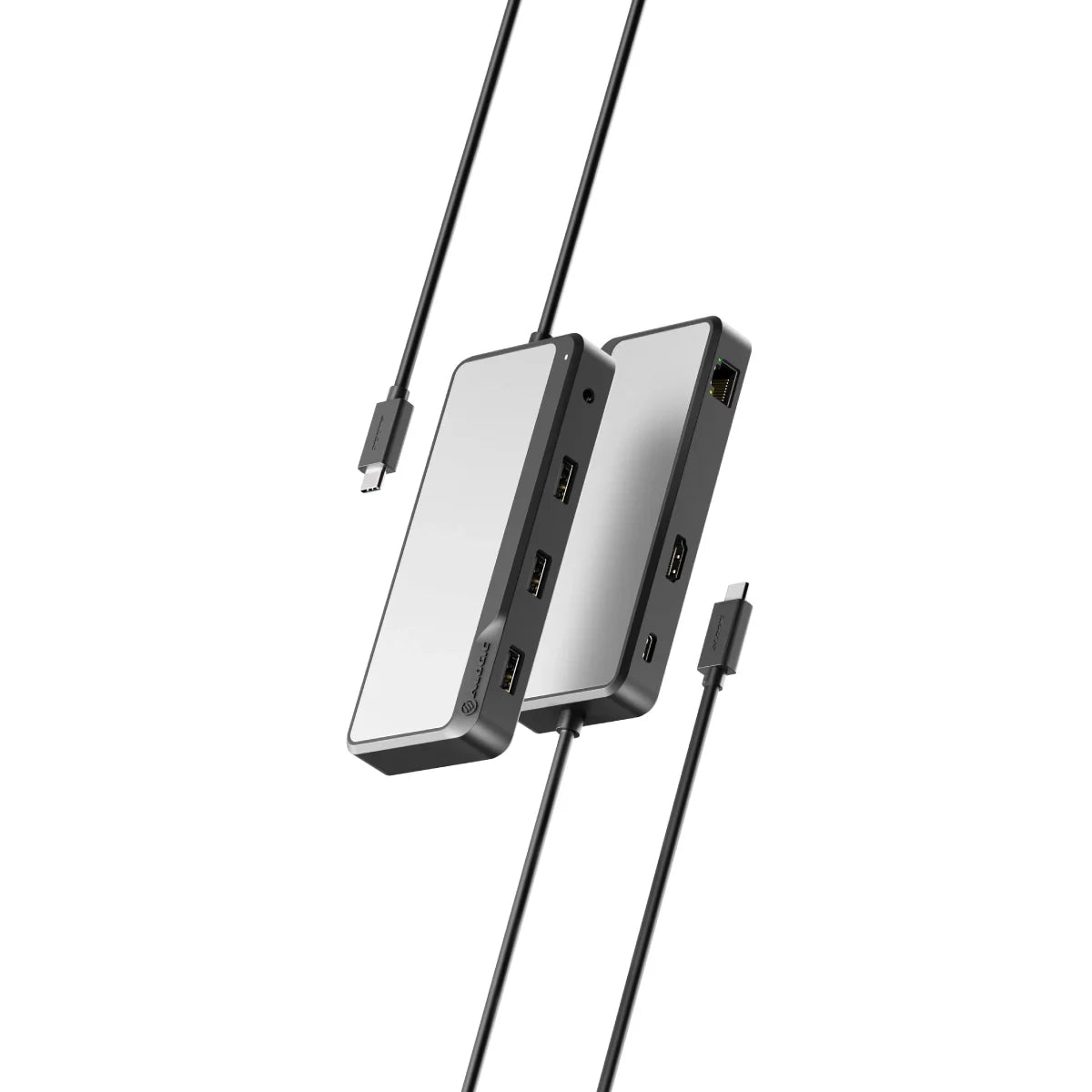

 INDIA
INDIA
 USA
USA Canada
Canada Australia
Australia UK
UK Europe
Europe New Zealand
New Zealand Japan
Japan Singapore
Singapore UAE
UAE


