
How Clarity Touch Monitors Support Digital Architecture
Clarity Touch monitors are providing a vital link between new and old ways of working, empowering AEC professionals to digitise their business. Introduction Throughout the architectural, engineerin...
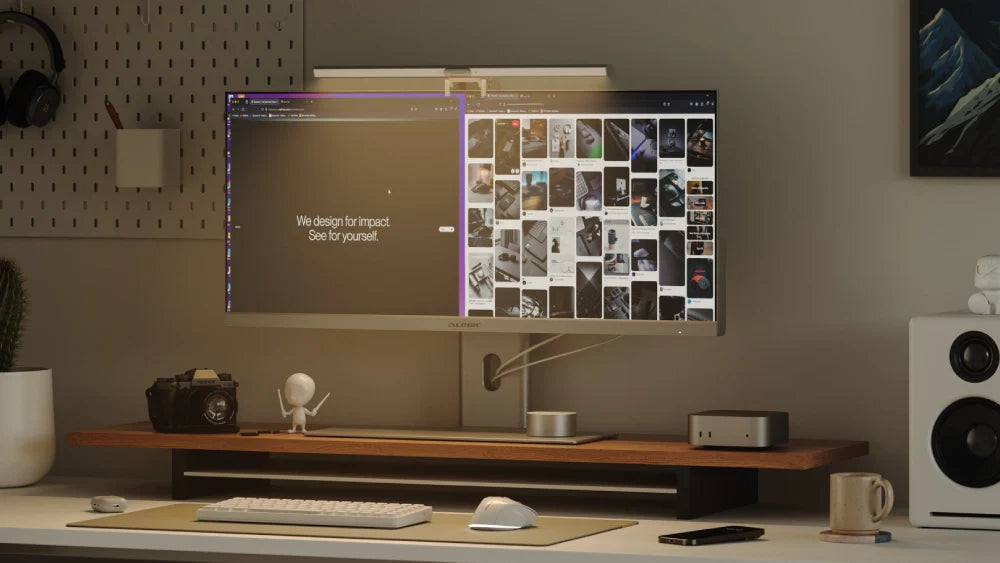
Light Up Your Desk with Illuminate
Featuring a 4K webcam and a remote control dial, our brand new Illuminate Light Bar is sure to brighten your home office. The Illuminate Light Bar with 4K Webcam was designed as an accompaniment ...

How to Work in Ultrawide with Edge
Never used an ultrawide monitor before? We explore the best ways to make use of all that extra screen space. Edge’s 21:9 Ultrawide QHD screen has a resolution of 3440x1440 pixels, which is the sam...

Configuring Your Mouse with Apex Control
You use your computer in different ways to everyone else, so it only makes sense for you to customise your mouse to your daily workflow. Apex Control makes it easy to do just this – letting you as...

Use Case: Clarity Max Touch Monitors in Golf Simulators
Introduction The integration of bleeding edge technology in sports training and entertainment has significantly transformed the golfing experience. One key development in this area is the use of hi...

Use Case: ALOGIC’s Clarity Max Touch Monitors in Radiology
Introduction In modern medical environments efficient and accurate diagnostic tools are crucial to ensure timely and effective patient care. Yet many radiology departments still rely on outdated...

 INDIA
INDIA
 USA
USA Canada
Canada Australia
Australia UK
UK Europe
Europe New Zealand
New Zealand Japan
Japan Singapore
Singapore UAE
UAE