Featuring a 4K webcam and a remote control dial, our brand new Illuminate Light Bar is sure to brighten your home office.
The Illuminate Light Bar with 4K Webcam was designed as an accompaniment to our new Edge Ultrawide monitors that restores the high quality webcam we'd all gotten used to in the office while using Clarity Pro, while providing a bright but adjustable light to help people take advantage of all the extra desk space they'd reclaimed as they simplified two regular monitors into a single ultrawide.
Available in colours that perfectly match modern Macs and our Edge monitors, Illuminate features a number of design innovations building on our everyday needs in the office, including a remote control dial for easy adjustment.
 Illuminate your Desktop
Illuminate your Desktop
Whether you're working late or just need a bit of extra light to appreciate the finer details, Illuminate's bright and adjustable light empowers you to make use of the space in front of you.
Its brightness is fully adjustable - use maximum brightness when you need help seeing or controlling the ambient colour temperature in a well- lit room, or dim the light in dark rooms to provide illumination without blinding you.
On the colour temperature side, it takes only a swipe of the remote control or tap of the monitor light bar itself to move from its warm, eye- strain reducing 2,800K setting (perfect for reading documents) to move towards its cooler, neutral 7,500K. Along the way, you can use its mixed~6,000K setting to replicate neutral sunlight, perfect for working with colours.
Thanks to Illuminate’s Asymmetrical Optical Design, which utilises reflectors to ensure that while it brightens up your desk at the foot of your monitor, none of the light shines backwards towards your monitor, adding any additional glare or unwanted reflections.
 Crystal Clear 4K
Crystal Clear 4K
Building on the foundation of the 8MP webcam in our Clarity monitors, Illuminate's 12MP webcam looks absolutely spectacular in motion. Its studio-grade resolution captures the subtleties of your expression and its rapid autofocus ensures that you remain crisp, even during animated discussions, at ranges from 20cm (7.9 inches) to 3 metres (9.8 ft).
Additionally, the camera's wide 80° field of view makes it easy to capture multiple people with the same webcam or integrate into multi-monitor setups while its 50/60Hz anti-flicker technology ensures the image remains clean and clear even among a crowded office.
When your call is over, you can protect your privacy with by snapping the included Magnetic Cover over the webcam, nestling neatly between Illuminate's twin microphones.
 The Ergonomic Importance of Light
The Ergonomic Importance of Light
Most of us spend an awful lot of our day staring directly into a big bright window of light less than half a metre away from our eyes: the computer monitor.
You don't need a doctor to tell you that isn't great for your eyes, the explosive growth of Dark Modes on websites and apps is evidence that people are sick of getting to the end of the workday bleary eyed and fatigued from staring at a deceptively powerful light source all day.
A light bar for a monitor not only gives you a source of light that you can use to see things more clearly on your desk in dim environments, it allows you to control the ambient light temperature and lessen the light differential between your monitor and the surrounding environment, all powerful tools in combatting eye strain.
Dial in to Comfort
The lighting around you changes dramatically across the day, which means that your monitor light needs to as well to maintain a comfortable working environment.
We created a remote control dial that lets you quickly adjust its brightness and colour balance as the day progresses. Snap its magnetic base onto your monitor's base and simply swipe to keep your monitor’s light bar in the perfect range.
 Easy to Setup
Easy to Setup
One of our core goals when designing Illuminate was to create a monitor light bar with webcam which could easily be installed on a wide variety of shaped monitors, as the curving sloped back of our Clarity monitors could not be more different from the 8mm thick pane of glass on Edge.
This mandated versatility eventually led our designers to a very simple gravity-supported mechanism which takes just seconds to setup up. Position Illuminate's two feet over the lip of your monitor, then fold its rounded clamp forward until it's firmly in place. Couldn't be easier, and works on monitors 8-30mm thick - basically every monitor we've tried it with.
Connecting Illuminate is just as easy, with a single USB-C connection from your laptop or the back of Edge monitor providing plenty of power, with space left over for the 12MP of video.

Combining a powerful-yet adjustable monitor light bar with a crystal-clear 12MP webcam, Illuminate is an essential companion for our new Edge monitors, or a versatile accessory for those in need of a brighter workspace or more flattering webcam. Find out more about our light bar with 4k webcam here.

 INDIA
INDIA
 USA
USA Canada
Canada Australia
Australia UK
UK Europe
Europe New Zealand
New Zealand Japan
Japan Singapore
Singapore UAE
UAE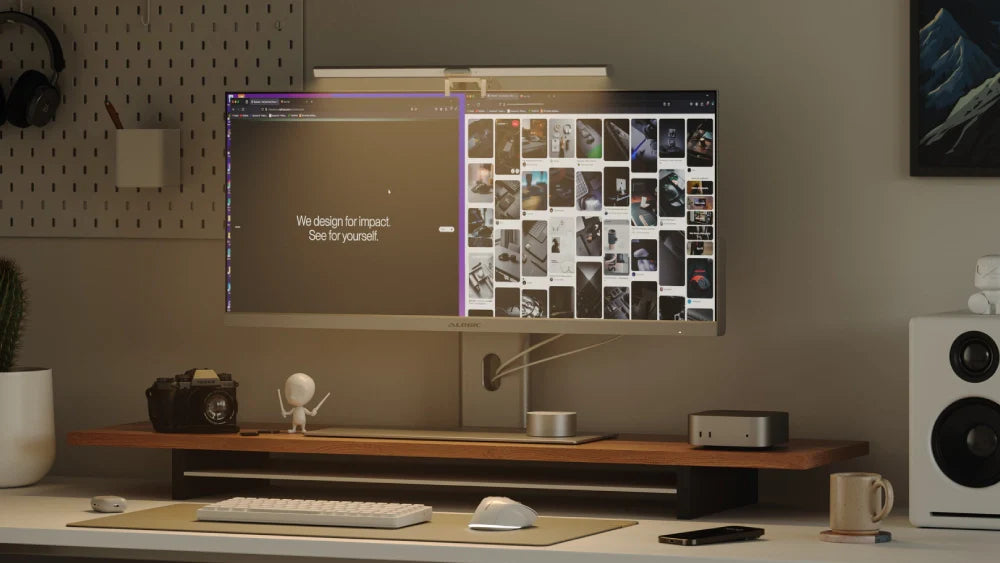




Leave a comment
This site is protected by hCaptcha and the hCaptcha Privacy Policy and Terms of Service apply.