If working from home for long term is on the agenda, then setting up a personal home office space becomes a must. Dedicated desk space, perfect laptop and display devices, hubs for multiple connections and accessories make for a well-suited workspace to help set up your mini office at home.
The idea for the design of work space differs from an individuals profession, as for a graphic designer the main focus would be on connecting huge screen for multiple displays while an accountant would focus more on additional desktop accessories.
Thanks to the Apple’s MacBook Pro which caters to basically everyone’s need, hence very popular amongst business users, so much so that more and more working professionals are finding it easier to adapt themselves to the WFH culture due to MacBook Pro.
The MacBook Pro comes along with some major advantages which does complete justice to the attention it receives among its user, its processors and onboard NVMe flash lets you meet even the most demanding workflows, additionally its I/O ports can drive the best external displays and accessories, like the much needed laptop docking station.
After the hardware, the software of MacOS is also essentially impressive when it comes to working remotely, speaking of its platform such as OmniGraffle, which is a diagramming application to mass-market video conferencing.
One of the major changes observed in MacBook pro post its 2012 production is, dropping off its ports like the RJ45 Ethernet Jack, optical drive and many other I/O ports, but the flipside of it is, there is always a docking station/ hub that could be easily connected to the MacBook pro to convert it into a complete work station.
ALOGIC offers you with one of its recent introduction in the docking world – The Super Dock, this dual USB-C Super Hub comes with a twin USB-C cable, both of which are connected when used with a MacBook, it aids in increasing the functionality of your MacBook by providing access to all of its most popular ports like Gigabit Ethernet, 4K HDMI, USB-C , USB-A, 3.5mm Audio port, SD and micro SD card.
The dock is extremely compact and portable, it becomes easier to keep your desk tidy while working from home or your office, additionally it can also be carried while travelling and working on the go. Aesthetically, the dock is designed to be a natural extension of your MacBook Pro, the twin magnetic connectors are integrated such that they would match your MacBook Pro, the dock performs at its best with support for dual 4K displays and other accessories with Macs when both the USB-C connectors are plugged in.
In case your work demands multiple display screens, you can also connect to monitors via the docking station to have much bigger and clearer digital canvas of your work documents or multi-tasking between various applications.
If you are not a fan of the butterfly keyboard provided with the MacBook, you can switch to a wireless keyboard for much superior quality and adaptability. To add more comfort, you can also add a wrist rest and a mouse pad.
The one that goes without saying, Airpods or headphones. If being on long calls while working from home is on the agenda then Airpods could work as your best accessory, they can easily sync with your MacBook Pro to provide a good quality sound.
All these accessories will help you enhance the features of your MacBook pro helping you create a much need space for your home office.

 INDIA
INDIA
 USA
USA Canada
Canada Australia
Australia UK
UK Europe
Europe New Zealand
New Zealand Japan
Japan Singapore
Singapore UAE
UAE
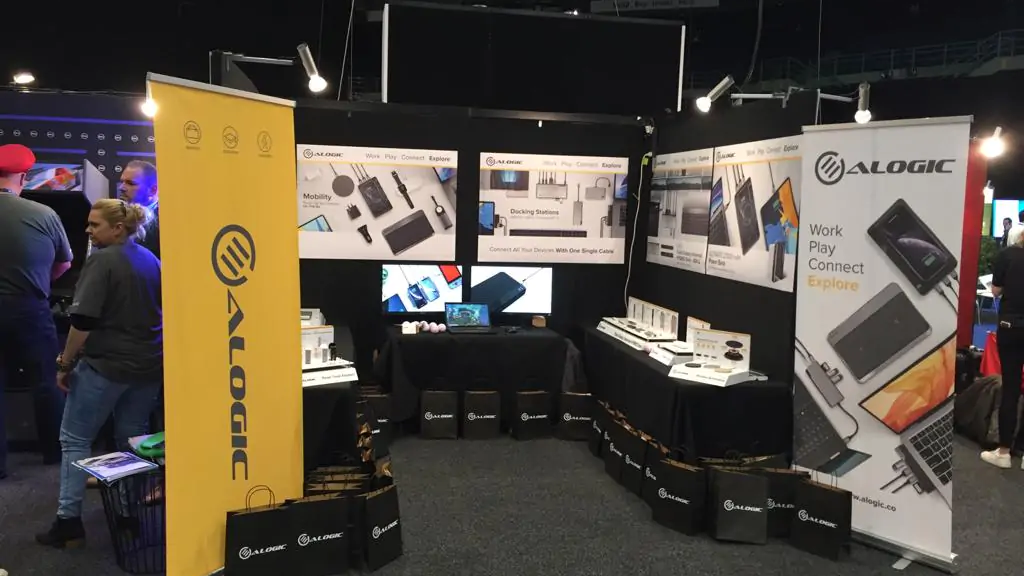

Leave a comment
This site is protected by hCaptcha and the hCaptcha Privacy Policy and Terms of Service apply.